 The WebNotes toolbar makes it a snap to highlight portions of Web pages and add sticky notes. Both get remembered from one visit to the next.Ever wish you could take a yellow highlighter to a Web page--say, a particularly noteworthy passage in, say, a really witty and helpful blog post--so you could easily retrieve the information later on?
The WebNotes toolbar makes it a snap to highlight portions of Web pages and add sticky notes. Both get remembered from one visit to the next.Ever wish you could take a yellow highlighter to a Web page--say, a particularly noteworthy passage in, say, a really witty and helpful blog post--so you could easily retrieve the information later on?
That's the idea behind WebNotes, which adds a virtual highlighter and sticky-notes to your browsing experience.
The service was designed to help folks like students and researchers mark up Web pages they way they'd mark up books or journals, but obviously it's useful for anyone who wants to record and organize information for future use.
After signing up for a WebNotes account (the Basic service is free), you simply install the WebNotes toolbar in your browser. When you click the Highlighter button, your mouse becomes, well, a highlighter: Drag it across a chunk of text just like you would to select the text.
A click of the Sticky Note button lets you append one of the famous yellow notes to the page, pasting it in the position of your choosing just by dragging and dropping.
Other toolbar options include Organizer, which opens a familiar folder-style interface for organizing your notes; and Share, which lets you e-mail your annotated page or get a permalink if you want to share it that way.
If all this sounds a bit familiar, you may be thinking of Evernote, a popular service that "clips" and organizes Web pages. The difference here is that your markups stay on each page from one session to the next (so long as the toolbar stays installed); you don't have to visit the WebNotes site to see your collection.
Needless to say, WebNotes can really come in handy. If you've ever longed for a highlighter and/or sticky note for a Web site, give this dynamite service a try.
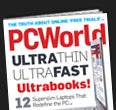




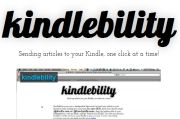

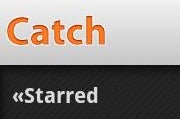
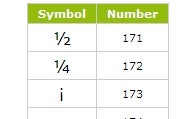




















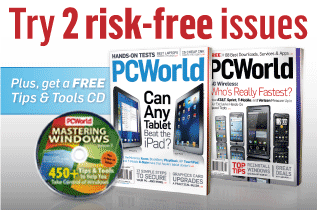
Posting comment ...