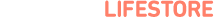Top PC Myths Debunked
Deanna Glick - May 27, 2011
Separating the real from mythical tech tips can leave one's brain akin to a sluggish hard drive. Wannabe techies seem to lurk in every corner of big box electronics stores spreading misinformation and preying on the ill-informed when their computer has a problem.
Surely you've wondered if it's really true that if you don't 'stop' or 'eject' a USB device before unplugging it, you'll zap your data. Or perhaps you've had someone recommend adding RAM to speed up your computer and questioned whether it will really work. And maybe you've heard that you can recover data from a failing hard drive by putting it in the freezer and thought the idea sounded crazy at best.
Believe it or not, that last tip is the only one that's true, according to Discovery Channel.
With AOL's Support.com services or Computer Checkup, you don't have to know what's true or false in the tech world. They provide all the answers for you, and more.
Favorite Falsehoods

By now you're surely wondering what else you've been wrong about when it comes to computer maintenance and repair. The answer? Probably a lot. There are tons of myths about PCs out there. The following are among the most popular that experts have repeatedly identified, debunked or clarified and how products and services that AOL has partnered with can help with the related issue:
- More memory (RAM) makes your computer faster. Most of the time, adding RAM doesn't speed up your computer. Rather, it helps prevent it from slowing you down with inefficiencies. If your computer has enough memory to run efficiently, adding more won't make it any faster. AOL's Computer Checkup and PerfectSpeed can help identify and resolve problems that are leading to slow operation.
- A computer normally takes several minutes to start. Newer computers should boot up and be running in as little as 30 seconds. If it takes more than 2 minutes, something's probably wrong. AOL's Computer Checkup automatically resolves issues related to slow PC startup times.
- Unplugging a USB device without 'stopping' or 'ejecting' it first will wipe out data. PC World tested this one. One editor reportedly unplugged an external USB hard drive that was doing some activity in the background and lost all data and damaged the drive itself. Additional tests indicated that if you wait until the device stops writing data and then pull the drive out, you're unlikely to experience serious problems. If you do accidentally lose data, Search and Recover might be able to help you find the deleted files.
- Cookies monitor everything you do online. While cookies can and do track your online activity, most aren't all that intrusive. A cookie used to personalize a shopping Web site, for example, doesn't necessarily track additional browsing. If you have concerns, you can turn them off in your browser. AOL's Computer Checkup can help manage cookies and minimize any potentially negative impact.
- Opting out of spam gets you even more spam. Sometimes opting out does work. Research has shown many companies do in fact comply with the opt-out requests. But keeping your e-mail address off public sites is always a good idea. If you want to combat spam further, MyPrivacy can help reduce the amount you receive by removing your name from the mailing lists of more than 3,100 companies.
- Defragging the hard drive often is crucial for optimum performance. Frequent, ritualistic defragmentation in the absence of a significant measured performance loss is unnecessary. Fragmentation certainly can severely degrade system performance, especially on Windows machines without enough physical RAM, or which are doing significant database work or high data rate video editing. Using AOL's Computer Checkup takes the guesswork out of a defragging schedule by completing the task for you when it's necessary.
Truth Is Power
It's not surprising there are so many falsehoods surrounding computer problems. But there doesn't have to be so much misinformation or confusion resulting in wasted time and money. Separating truth from fiction and seeking out the right products and services to help you keep your computer maintained and running at its best can go a long way toward quieting the wannabe techies and curing the subsequent headaches they've created in the past.