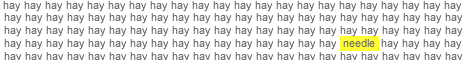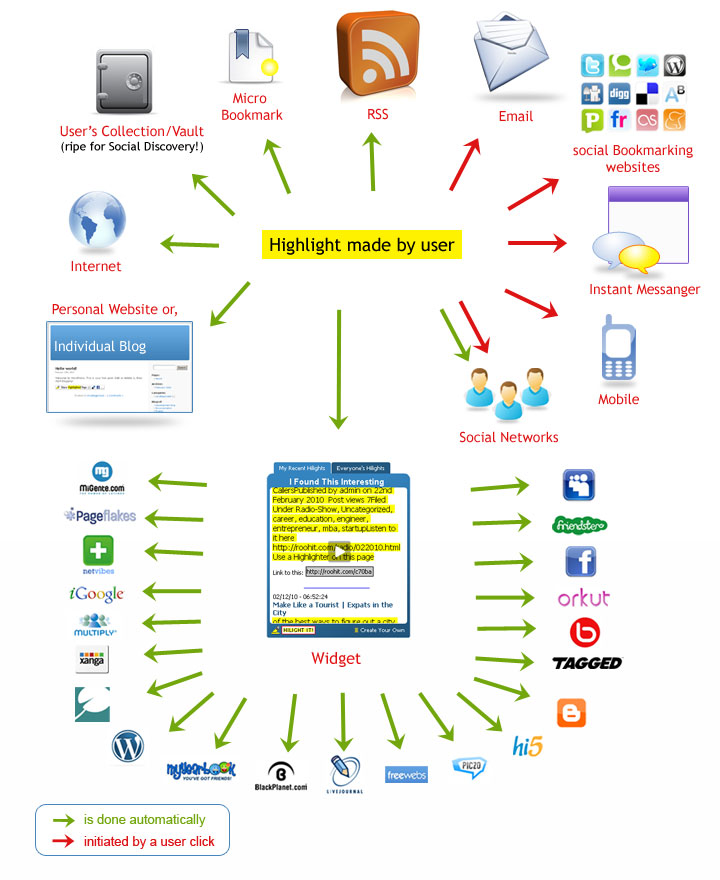1. Bookmark this
2. Share Highlights
Anywhere
On any Social Network , Email, Blog, Forum, Bulletin Board, Comments system...
Automatically creates a tiny URL to your highlights e.g. http://rooh.it/aG5e4
(Twitter, Facebook, LinkedIn etc)
Automatically creates a tiny URL to your highlights e.g. http://rooh.it/aG5e4
(Twitter, Facebook, LinkedIn etc)
3. See Your Highlights
Every highlight made is automatically saved and filed for you!

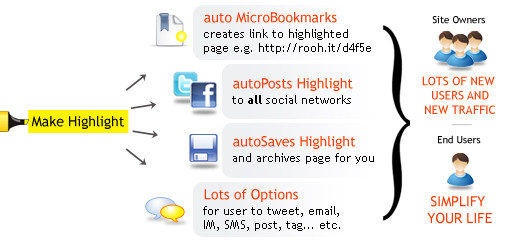





 button
button
 to your Google Toolbar.
to your Google Toolbar.