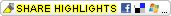How to tweet from Google Wave?
Google Wave bot called Tweety AKA Twitbot or Twave.
Steps/ Instructions:
1. To add this Twitter bot, go to your contacts in the bottom left corner of Google Wave, click the "+" button and add:
tweety-wave@appspot.com
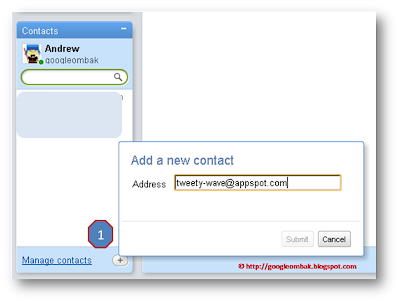
2. To twit from Google Wave, create a new Wave, click the "+" button on top of it and add Tweety the Twitbot participant to your wave.

3. Toggle settings to allow pop-ups from Google Wave, a new window should now pop-up to allow you to authenticate to Twitter.

With the above THREE (3) easy steps, you can now start posting to Twitter from Google Wave. Happy Ombak-ing and do leave a comment if you any feedback! Thanks ^^
New Visitor? Like what you read?
Then please subscribe to my Blog Feed Thanks for Visiting!
Andrew Ho @ dranagar
Follow me at Twitter @dranagar
Newer Post title | Home