
PEM is my second major program to write. PEM stands for Portable Extension manager. It's purpose is to be able to handle file associations without writing any data to the system's registry, making it possible to defaultly open files with programs on a flash drive.
What does that mean? In case you don't understand, here's my explanation. When you install a program, you install a registry key that tells the computer what filetypes are defaulty opened with that program. For example, let's just say DOC files and Microsoft Word. The computer knows to open DOC files with Word because of a registry file telling it so. But when you run a program off your flash drive, there is no registry drive, so you have to go into the program, click "Open", navigate to the file, then click it. It doesn't sound bad, but it can be very, very tedious after a while.
So PEM acts as the middle man that handles what programs should open what files. The best part is that it does it with only one registry file.
Here's some of PEM's features:
-Optional registry key: Although it's optional, it makes PEM alot easier to use. Yes, PEM's purpose is to avoid registry writing, but I made it very easy to create and delete the key with the click of a button. With the key installed, a context option appears when you right click any file, making it much, much easier to open files with PEM. (Checkout the screencap below.)
-Relative drives: Because it is meant to be portable, you can type in a relative path, and PEM can auto-adjust the drive leetter, so your programs will work on any computer.
-Call when ready: One nice thing about PEM is that it doesn't have to be constantly running. You just call it when you need it.
-Sits in tray: Even though you don't need it running all the time, sometimes PEM can be useful to have available (especially if you want to make sure to remove the registry key when you're done.) So PEM can sit silently in your tray.
-Multiple File Support: New in version 0.93, PEM can handle multiple files. It's still very buggy, and I haven't had a change to test it myself, but if all goes well, it will be able to handle any number of files, and they don't have to be the same filetype!
-Tiny: Only 200kb, can go pretty much anywhere.
-Portable: Again, other than an easily-removable registry key, it's completely portable. All that's required is an INI file and the program.
-Open Source: Written in Autohotkey, I'll always supply the source.
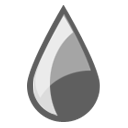 -PEM Dropper: An edited version of Dropper made just for PEM, PEM Dropper is an alternative to the context menu. If you want to open a file with PEM, just run PEMDropper, and drop whatever files you want onto it, and it will toss those files on over to PEM. Be wary, it is very beta-ish, so if something doesn't work right, toss it, and use PEM without it.
-PEM Dropper: An edited version of Dropper made just for PEM, PEM Dropper is an alternative to the context menu. If you want to open a file with PEM, just run PEMDropper, and drop whatever files you want onto it, and it will toss those files on over to PEM. Be wary, it is very beta-ish, so if something doesn't work right, toss it, and use PEM without it.That's about it. It's a very simple program. I use it myself daily, and I hope someone else can find use for it too.
Also, I'd like to quickly clear up some things:
-PEM DOES NOT STAND FOR "PURE ENIGMATIC MAGIC": It was just a communication error.
-PEM DOES NOT HAVE TO BE RUNNING IN THE TRAY TO WORK: It doesn't.
-I SUCK AT CODING: I'm an 18 year old college freshman, and I don't have alot of experience for coding. There's what I like to call "Msgbox Syndrome", because I use Message Boxes to test my programs, and I very often leave them in on accident. Please don't think any less of PEM. It may show that I am a poor coder, but PEM can still be of use to you. Please e-mail be with amy Msgbox Syndrome incidents (which is not confined to message boxes, by the way, anything that seems out of place or could have been from testing), not only for you, but for me and for others.
UPDATE 7-17-09: Fixed bug where backslash was missing between folder and program. Thanks, Willi! :)
UPDATE 7-19-09: Removed Msgbox Syndrome from Willi's error. =\ Also added the ability to resize the window. :)
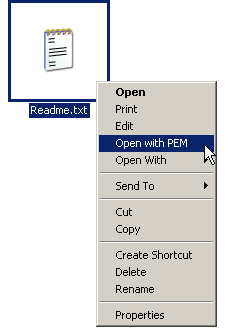
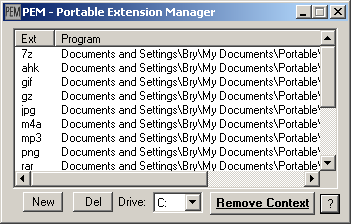
PS - If anyone wants to make me a PEM icon that doesn't, ya know, suck, I'd be eternally grateful. It just needs to be simple. I'd mention your name in this post, the readme, and the "About" part of PEM. E-Mail me, Freewarewire@gmail.com
 Chat on Gtalk - FreewareWire
Chat on Gtalk - FreewareWire
17 comments:
No comments yet for such a wonderful utility?!!
LEt me be the first around here to say #THANK YOU for this.
It is exaclty what I am needing and I have just spent about three hours trawling shareware/freeware sites looking for s omething to helo me set up my own file associations in vista or windows 7 and nothing is right.
Why they changed the old folder options/view filetypes and set associations dialogue is beyond me. It worked fine!
Microsoft..grrr!
Thanks again.
You're very welcome, HitMeWithIt! I'm glad that someone finally commented on whether they liked it or not. :)
I'm glad it works on Windows 7. I haven't even tested it on Vista, to be honest.
Thanks for taking the time to write a comment!
~Jon
Exactly what I was looking for... thank you!!
Just a (very small) hitch: using the button to browse for the path\program, the counterslash is missing and has to be added by hand (at least that is the case for me ;-)).
Thanks again! Willi
Ooh! Good catch, Willi! I can remember that being a problem in the past, but I thought I had fixed it. I fixed it really quick, and updated the downloads & links.
Thanks so much for telling me about that! Srsly! I'm glad to have people telling me what to improve or where bugs are. :)
-Jon
Thanks for a great little app. Belongs on all USB drives with portable programs.
The only criticism I might have is that the relative path format isn't fully relative. It could be a lot more useful if it allowed "..\folder\folder\app.exe" etc..
Just a minor thing. I really like your program.
Thanks.
Muy bueno, se parece al programa frances C.A.F.E., pero PEM me agrada más porque se añade al menú contextual.
Buen aporte GRACIAS
Thanks for such an awesome program!!
I had been using a batch file to write everything, but half of them would fail depending on which computer I would run the file on...
So this will save me tons of trouble and time!! Thanks sooooo much!!
Oops! Your DL links aren't working! I'd like to be able to try this program, please...
Sorry! I'll get it working ASAP!
Which is today or tomorrow.
I have several problems downloading PEM. The links not found. Where I can download it?
Me too, I have problems only a have the image named "PemDropper.gif".
Where can you download ????? All links to hotlinkfile invalid .........
I found 0.925 download but it is dated 6/24/09.
Author says last update was 7/19/09
http://www.megaupload.com/?d=MHOXHARH
http://rapidshare.com/files/285988937/PEM.zip
Fastest link I found for this great tool (October 2009)
Chris's link says
"The download link has been manipulated and is therefore not valid."
I have never seen that message before.
Attention, Anonymous...s and Chris! I switched over to FileAve.com, which does NOT randomly delete your account and files without telling you, so the links SHOULD BE WORKING!
I apologize for the links being down for so long, and for lying about fixing them. I promise to never lie again. Unless that's a lie.
Avast is flagging your site. won't let me download.
Post a Comment