www.BestOf10.tk » Featured, Latest, Operation systems » Best linux distributions
Best linux distributions
1. Linux mint 12 RC
Linux Mint 12 comes with a brand new desktop, built with Gnome 3 and MGSE.
The main features in MGSE are:
- The bottom panel
- The application menu
- The window list
- A task-centric desktop (i.e. you switch between windows, not applications)
- Visible system tray icons
The Linux Mint 12 desktop is a mix of old and new. It’s a brand new desktop but with traditional components. The new technology in Gnome 3 is exciting but the components contribute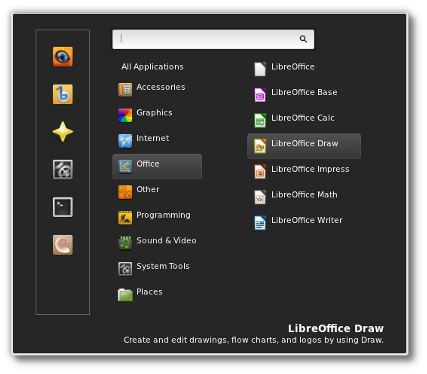 d by MGSE make users feel at home. Linux Mint 12, like previous releases, and despite the fact that it’s based on Gnome 3, looks and behaves like a Mint desktop. You can launch applications from the bottom left, easily switch between applications and workspaces using the window list or keyboard shortcuts, keep an eye on your notifications at the top and access Gnome 3 features like “activities” from the top-left corner.
d by MGSE make users feel at home. Linux Mint 12, like previous releases, and despite the fact that it’s based on Gnome 3, looks and behaves like a Mint desktop. You can launch applications from the bottom left, easily switch between applications and workspaces using the window list or keyboard shortcuts, keep an eye on your notifications at the top and access Gnome 3 features like “activities” from the top-left corner.
For more – visit: http://www.linuxmint.com/rel_lisa_whatsnew.php
2. Fedora 16
”The Fedora Project is an openly-developed project designed by Red Hat, open for general participation, led by a meritocracy, following a set of project objectives. The goal of The Fedora Project is to work with the Linux community to build a complete, general purpose operating system exclusively from open source software. Development will be done in a public forum. The project will produce time-based releases of Fedora about 2-3 times a year, with a public release schedule.”
Collaboration Features:
Evolution Email, Calendar and More
Empathy Video & Text chat
Personal File Sharing
Gwibber Tweets & Dents
Entertainment & Media Features:
Totem Video Player
Rhythmbox Music & Podcast Player
Shotwell Photo Manager
Cheese Photobooth
Creativity Features and much more -> http://lists.fedoraproject.org/pipermail/announce/2011-November/003011.html
3. Ubuntu 11.10
Ubuntu loads quickly on any computer, but it’s super-fast on newe r machines. With no unnecessary programs and trial software slowing things down, booting up and opening a browser takes seconds. Unlike other operating systems that leave you staring at the screen, waiting to get online. And Ubuntu won’t grow sluggish over time. It’s fast. And it stays fast.
r machines. With no unnecessary programs and trial software slowing things down, booting up and opening a browser takes seconds. Unlike other operating systems that leave you staring at the screen, waiting to get online. And Ubuntu won’t grow sluggish over time. It’s fast. And it stays fast.
Ubuntu is easy to use
And it comes with thousands of free applications. Ubuntu does everything you need it to. It’ll work with your existing PC files, printers, cameras and MP3 players.
Read more: http://www.ubuntu.com/ubuntu
4. OpenSUSE
OpenSUSE is a free and Linux-based operating system for your PC, Laptop or Server. You can surf the web, manage your e-mails and photos, do office work, play videos or music and have a lot of fun! All (for) free.

Gnome 3 Shell - OpenSUSE
Forget worrying about viruses and spyware. openSUSE has none, period. And the included Firefox web browser alerts you to known phishing websites, helping protect you from scams and identity thieves.
The openSUSE distributionis a stable, easy to use and complete multi-purpose distribution.

KDE plasma desktop
5. Joli OS
Joli OS is a free and easy way to turn any computer up to 10 years  old into a cool new cloud device. Get on the Web and instantly connect to all your Web apps, files and services using the computer you already own. You may never need to buy a new computer again.
old into a cool new cloud device. Get on the Web and instantly connect to all your Web apps, files and services using the computer you already own. You may never need to buy a new computer again.
Filed under: Featured, Latest, Operation systems · Tags: distributions, distros, Fedora, jolie os, Linux, Linux Os, mint, OpenSUSE, Operation systems, ubuntu








 Rooh.it Plugin
Rooh.it Plugin