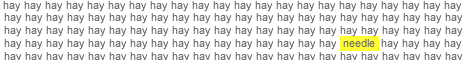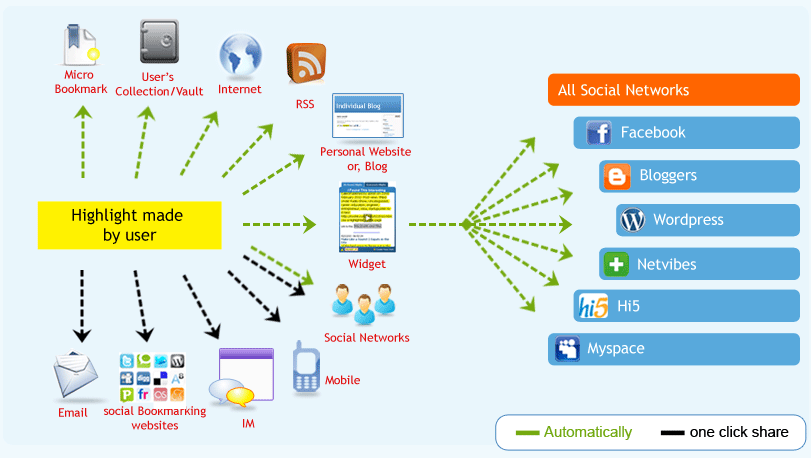New Users Start Here
1. Get A Highlighter




Add to Favorites this Yes->OK" Add to Favorites...", nClick 2:t "Yes", nClick 3:t "Links" t(if Links is not visible: click "Create in >>") nn Happy Highlighting!'); return false;" > Hilight It! bookmark in your Internet Explorer. 

Click it, on ANY PAGE and Start hilighting - its that easy!
Drag and Drop this Hilight It! link to your Mozilla toolbar.
Click it, on ANY PAGE and Start hilighting - its that easy!
2. Share Your Highlights
3. Everything Remembered
Truly Simple
On Any Computer:
Type rooh.it before any URL such as rooh.it/google.com to start HighlightingOn Any Website:
Create a link to http://go.rooh.it anywhere (blogs, comments, classifieds, forums etc.) to start HighlightingShowcased Websites
Google Toolbar

 button
button 





 to your Google Toolbar.
to your Google Toolbar.