Awesome Highlighter – Highlight any text on a webpage
Posted on March 14, 2008 at 6:08 am
Do you read the New York Times a lot? Or maybe you browse through online journals or magazines often? Whatever the case may be, you probably read a lot of stuff online every day and some of it is interesting enough that you want to share it with friends or family.
Normally, you would just email the link to the article and the other party would have to read through the entire article even though you may have only found one part of the article to be worth sharing. Wouldn’t it be cool if you could highlight the text in the article that you want the other person to see and then send it to them?
Awesome Highlighter is a very cool web service that you can use to highlight text in any webpage and send it to someone else so that they see it with your edits readily visible. The great thing about this service is that it does not require the creation of any accounts or logins and that it works exceptionally well!
To use the site, first enter the URL for the page that you want to highlight and then press Highlight Page.
Next the page requested will load up with some tools across the top that you can use to highlight text. You can choose from twelve highlight colors. Then simply select the text and it will automatically highlight.
You can highlight multiple parts of a page if you like before clicking on Done. You will then be brought to a page where the highlighted text will be shown along with a URL that you can now send via email or post onto your blog or site. You can also have the link posted to your Twitter account.
When you copy and paste the link into a normal browser window, the page loads normally except that it is overlayed with your highlights and a message across the top stating that the site has been highlighted using Awesome Highlighter.
The only thing to note that is if you highlighted text is quite low on a page, the person will have to scroll down to see the highlights. It would have been nice if it auto loaded the page to the point of highlighted text or at least if it had a link at the top that would take you right to the location of the highlighted text, but maybe that will be a feature request for the next version!
Overall, it’s a simple and useful way to share something that you’ve read online with others! Just highlight and send! Great for anyone in the scientific or academic community who always pick out paragraphs and lines from different texts that they need when to refer to when writing papers, etc. Enjoy!
[tags]awesome highlighter, highlight webpages, highlight text on webpage[/tags]
» Filed Under Cool Websites
Related Posts
- Convert long text into a short URL using TinyPaste
- Send secure and encrypted text via email online
- Google Talk ChatBack Badge – Free chat for your website
- Postica – Online Post It Notes plus file sharing
- Use Fleck to add sticky notes to any web site

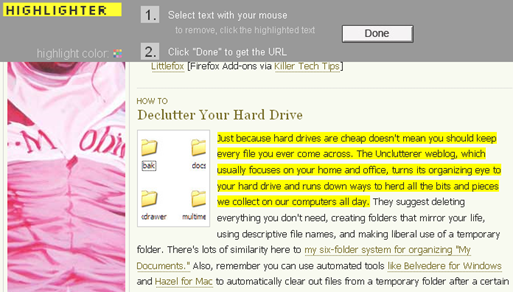
























That’s pretty neat! This is great for me and my college research group. We spend hours finding stuff on the Internet and then copying and pasting the portions we want others to read. Highlighting is “awesome”!