by Lori Cunningham
Do you like Facebook but never seem to have the time to see what everyone is talking about? Do you like Pandora, Slacker, Recipe of the Day sites, Twitter, catching up on the news, knowing what the weather is like for the week, wonder what your morning commute is looking like….but don’t have the time to check the Internet to find out?
Sometimes you just need information in a dash without the hassle. That’s where Sony’s Personal Internet Viewer comes into play. The Sony Dash is a 7 inch LCD touch screen device with a sturdy base. It uses Internet apps from it’s Bravia Internet TV base so information you are interested in is “pushed” to you via the Sony Dash. No more having to seek out the information online.
Sony boasts over 1,000 apps available on the Dash. One person couldn’t possibly use that many apps, but many are available to cater to particular interests such as sports, stocks, traffic, trivia, playing games, Facebook, twitter, news, etc.
What I use most on the Dash:
![]() Weather I LOVE this feature. There’s nothing better than waking up and knowing what the temperature is going to be – and I can check it for the next five days! I’m always telling my daughter’s school crossing guard how the weath
Weather I LOVE this feature. There’s nothing better than waking up and knowing what the temperature is going to be – and I can check it for the next five days! I’m always telling my daughter’s school crossing guard how the weath er is shaping up for the week. I feel like so in the know!
er is shaping up for the week. I feel like so in the know!
Alarm clock I have always dreamed of an alarm clock where I can have it wake me up some mornings at 5am and on other mornings at 6:45am. But no alarm on the weekend. With the Sony Dash, now I can have a customized alarm clock. Even better, I can set it to wake me up with my Pandora music, soothing sounds built-into the Sony Dash, or with a YouTube video. Pretty cool.
Pandora I can listen to my subscribed music channels, vote on the songs I listen to with thumbs up or thumbs down, and skip songs. All information tracked is sent to my Pandora account.
Facebook On the Sony Dash I learned that my best friend back in Ohio got a new job! How cool! I probably wouldn’t have known until she called me because I often forget to check Facebook when I’m online. Using the Dash, I posted a brief note to congratulate her.
![]()
![]()
![]() Netflix Now this is cool. I was able to access my Netflix account straight from the Dash. When I click on the Netflix button I see all the videos in my “que” that are playable – meaning they can be streamed straight from the Internet. To set up Netlflix, I needed to get a code from my Dash and enter it into the Netflix website (from my computer). Within minutes my videos were available on the Dash. I haven’t shown this feature yet to my kids because once I do, they’ll takeover the Dash to see all of their fave movies!
Netflix Now this is cool. I was able to access my Netflix account straight from the Dash. When I click on the Netflix button I see all the videos in my “que” that are playable – meaning they can be streamed straight from the Internet. To set up Netlflix, I needed to get a code from my Dash and enter it into the Netflix website (from my computer). Within minutes my videos were available on the Dash. I haven’t shown this feature yet to my kids because once I do, they’ll takeover the Dash to see all of their fave movies!
How the Dash Can be Used in Diferent Rooms:
One useful feature on the Dash is the customized channels you can create. You can call the channels whatever you like. You can name the channels by family member. For example, Michael, the little brother would have a channel called Michael and his apps would have games, word of the day, weather forecast, etc. The Mom channel would have recipes, weather traffic, fashion news, health tips, etc. Or, you can also use the channels for different rooms of the house. I created a Kitchen channel, Bedroom channel, and Office channel. For each channel I have some apps that are the same across all three, but mostly each room has different apps dependent upon my use.
- Bedroom
- alarm clock
- check weather before getting up
- check traffic after getting dressed
- play Pandora, Slacker, or your own mp3′s while getting ready
- watch YouTube videos before going to bed
- play Netflix for your child to watch a movie while you take a bath
- catch up on Facebook (and comment) without having to go to your computer
- display the “How many days till Xmas” app to get the kids excited about the holidays
- play fun quirky games with your kids before you’ve read them their bedtime story
- or keep the Dash in your baby’s room so you have something to occupy your mind during late night feedings
- Kitchen
 listen to music while cooking/cleaning
listen to music while cooking/cleaning
- use recipe of the day sites to help you figure out what to cook
- follow recipes online from Dash to cook your meal
- watch YouTube videos which show you certain recipes or cooking techniques
- use as a phonebook
- keep an eye on traffic for your morning commute
- watch traffic to get a better idea when your spouse is coming home
- check the weather to know what shoes to wear and whether you need a coat/umbrella
- play fun quirky games with the kids
- play trivia games with the fam
- keep updated on Facebook statuses and pics – share with family at dinner
- learn about Dr. Oz’s latest health tip
- use the custom alarm clocks as a timer to help you mind your cooking times
- Office
- keep up with your customized stock list
- ensure your up-to-date on your Linked-In contacts and updates
- watch the traffic and be thankful you’re not in it!
- keep yourself distracted with Facebook and twitter all day without the need to check from your computer
- play Pandora, Slacker, mp3′s to soothe your day

- check out how busy Times Square is by remote camera
- find out locations of business meetings using Google maps
- check out the New York Times for the latest news
- Find the latest deal on Woot.com (one of my faves!)
- keep an eye on your incoming e-mail’s
- use as a phonebook
- got your eye on something on eBay – track it on your Dash
- check out the latest groupon.com deals
- looking for something? Look for it on craigslist.com
- watch farecast.com to see when your flight becomes cheaper
- don’t forget priceline.com too!
- watch job postings from Jobster
- Laundry Room
- is folding the laundry a chore? Spice it up with YouTube videos!
- listen to Pandora, Slacker, mp3′s to get your grove on
- watch a Netflix movie (hopefully you’ll be done folding your laundry before the movie is over!)
- eBay auction about to end? Watch it closely on the Dash
- Family Room
- keep an eye on the world population
- see the latest earthquakes with the earthquake map
- keep up with ET Entertainment Tonight happenings
- follow the New York Times fashion news
- watch your eBay auctions while watching TV
- love Dilbert? See his daily cartoon
- use the customized alarms to time the kids to help them beat the alarm in starting and completing a task
- check out the “Awkward Family Photos” app to make you feel better about your own familly pics
- play tic-tac-toe, Jeopardy, Kaboom, Balloon Busters, and more
- use as a digital picture frame to show off your latest family pics
- Garage
 work on your projects for hours contently while listening to music off your Dash
work on your projects for hours contently while listening to music off your Dash
- watch DIY “how to” videos from YouTube to start a new project
- check the weather to assess whether it’s a good idea to wash the car or not
- keep track of your stocks
- watch auctions on eBay while polishing your car
- stay in the action while checking on the latest sports scores
So you see, there are a lot of different apps you can use on the Dash – customized to your liking. Some people actually buy several Dash’s for different rooms. I tried moving the Dash from the bedroom to the family room and found that moving the Dash from room to room just isn’t convenient. Every time you unplug the Dash and plug it in somewhere else, it has to re find the network and it takes about 4 minutes to be up and running. Luckily, the time does not need to be reset though.
Pros:
- Set up is fairly straightforward to begin receiving traffic, news, weather, etc.
- best alarm clock I’ve ever used with numerous alarm options and settings
- a great way to catch up on Facebook and twitter updates
- listen to Pandora or Slacker without having to be tied to a computer
- acts like a personal DVD player – watch YouTube, Amazon, and Netflix videos – perfect for your kids
- uses channels (profiles) so you can have different apps when used in the kitchen, bedroom, or office
- channels can also be used for different users to they have their own personal Dash view
- you can update your status on Facebook and Twitter or comment on a friends update
- nice looking display with vibrant colors
- easy to access volume control
- no monthly cost to access content except for Netflix and upgraded content from Pandora, Slacker, etc.
- great way to stream pictures from Facebook, Photobucket, and more
- liberates you from your computer!
Cons:
- you must have a wireless network to use the Dash, there is no Ethernet connection port
- no battery – which means it must always be plugged in. This is difficult when you want to move it to different rooms.
- Although there are over 1,000 apps, you can’t possibly use them all and end up focusing on 3-10 of them at once
- you need to know your password in order to connect to your wireless network initially
- getting to a particular app is hard if you downloaded a large number of them. You need to scroll through them to access it.
- you do need to use your computer to go online and set up your MyDash profile and login or register to some of the apps like Pandora, Slacker, Amazon, Netflix, etc.
- it’s a little pricey
For a quick whirl around the Sony Dash, I videotaped the Sony Dash and some of it’s fun features here:
A Mom’s Perspective
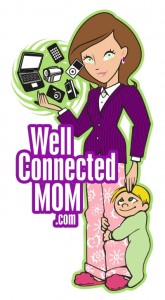 My two favorite things about the Dash are 1.) the alarm clock and 2.) it’s pushed content. 1.) By far, the Dash is the best alarm clock I’ve ever had — it’s a dream! I can have one alarm set for M,W,F and another time set for T,TH without having to change my alarm every day. Plus, I now wake up to waves crashing on the beach – for a person 40 minutes away from the beach, that’s the best beachfront sound I could hope for!
My two favorite things about the Dash are 1.) the alarm clock and 2.) it’s pushed content. 1.) By far, the Dash is the best alarm clock I’ve ever had — it’s a dream! I can have one alarm set for M,W,F and another time set for T,TH without having to change my alarm every day. Plus, I now wake up to waves crashing on the beach – for a person 40 minutes away from the beach, that’s the best beachfront sound I could hope for!
2.) I love having Internet information pushed to me so I don’t have to surf to get it on my computer. I often forget to check my friends’ Facebook updates when I’m on the computer, because I’m usually working on my blog and try to decrease my distractions. Now, I can lie down and catch up with everyone – even post a comment using the  touchscreen keyboard that’s build into the app. My kids race to the Dash each day to see what the weather looks like for the week. They enjoy being “in the know” at the playground when they tell their friends what’s coming.
touchscreen keyboard that’s build into the app. My kids race to the Dash each day to see what the weather looks like for the week. They enjoy being “in the know” at the playground when they tell their friends what’s coming.
Initially, I went through a lot of the apps and selected a number of them to show up on different channels on my Dash. The only problem is that there is only so much real estate on a 7 inch LCD screen, so once the apps are on your Dash, getting through them all can be a bit cumbersome. The Sony Dash does have a scrolling feature where you can scroll through apps but trying to get directly to an app is not possible.
All in all, I enjoyed using the Sony Dash and I will miss it once I ship it back to Sony. I’ll be back to looking outside to guess the weather before I dress again.
The Sony Dash retails for $199.99, though I found it for $178 at Amazon and $179.99 at Best Buy.com.




[...] The Sony Personal Internet Viewer and Clock retails for $199 at Amazon.com. For wellconnectedmom.com’s complete review of the Dash see You’ll know in a Dash – Sony’s new Personal Internet Viewer. [...]
Thanks for the review Lori. I do like the idea of multiple alarm settings. I’l have to see if any regular alarm clocks offer that feature. Our alarm clock is old and way too bright at night.
Yes, my alarm clock was a bit older too. However, for the past year I have been using my Zeo gadget as my alarm which wakes me up gently according to when I reach light sleep. I still love this device, just which the alarm clock days could be more customizable.
This sounds a lot like my ipad Its ipad lite from sony. Does Netflix stream full screen or does it stay in that little window in the lower left corner?
Its ipad lite from sony. Does Netflix stream full screen or does it stay in that little window in the lower left corner?
Yes, Netflix streams to a full screen. The little window is a preview, you can usually tap on it a couple of times to get the full screen for most apps.
Very cool! Sounds a lot like the Verizon Hub, R.I.P., but better! I would love one
It’s funny how some home tech items make it and some don’t – but features, relevance, and price are the most important. I am sure that we’ll see more Internet personal viewer type products everywhere – from the fridge to the laundry washer and dryer, to the coffee maker, etc. The Internet is becoming even more pervasive for sure!