-
Membersihkan history atau riwayat halaman
No Comments
Membersihkan history atau riwayat halaman yang kita kunjungi, cookies, cache dan yang lainnya di Browser sangat penting untuk diperhatikan, terutama untuk keamanan akun email dan Login ke Social Network lainnya yang sering dicuri oleh orang lain.
Gunakan Xleaner, seperti yang saya coba yaitu versi 3.3.0.4, program ini bermanfaat untuk membersihkan jejak kita setelah berinternet, selain program lain seperti CCleaner.
Membersihkan history atau riwayat halaman
Walaupun pada browser telah dilengkapi alat untuk “Clear Recent History” , pada browser mozilla firefox contohnya, yaitu klik alat akan muncul Bersihkan Data Pribadi (Ctrl+Shift+Del) . Disitu akan menghapus cookies, cache dan Riwayat jelajah web, termasuk password yang kita isikan diform yang tersimpan.
Xleaner
Didalam License Agreement software ini tertulis : The following Terms of Use are only available in German
(you must accept it to use Xleaner, otherwise please uninstall the software.) By malfunction I do NOT take over adhesion for damage. Terms of Use (German) Xleaner ist Freeware. Sie sind berechtigt, die Software kostenlos und zeitlich uneingeschränkt zu nutzen.
For more language files for Xleaner visit : http://www.morethanacleaner.de/download.htmlCurrently also available: – Spanish – Czech – Italian – German
If you want to become a translator for Xleaner, please contact http://www.morethanacleaner.de/contact.htmlContoh Path atau lokasi
history atau riwayat halaman
Path atau lokasi yang dibersihkan tergantung User yang kita gunakan untuk Login Windows, dibawah ini adalah Contoh Path atau lokasi yang dibersihkan sewaktu saya login menggunakan user : Claudio Yustina
Internet Explorer cookies berada di :
C:\Documents and Settings\Claudio Yustina\Cookies
Mozilla Firefox profile directories :
C:\Documents and Settings\Claudio Yustina\Application Data\Mozilla\FireFox\Profiles\2na7lcr8.default
C:\Documents and Settings\Claudio Yustina\Local Settings\Application Data\Mozilla\FireFox\Profiles\2na7lcr8.default
cache folder located :
C:\Documents and Settings\Claudio Yustina\Local Settings\Application Data\Mozilla\FireFox\Profiles\2na7lcr8.default\CacheOpera 9
C:\Documents and Settings\Claudio Yustina\Application Data\Opera\Opera
C:\Documents and Settings\Claudio Yustina\Local Settings\Application Data\Opera\Opera
cache
C:\Documents and Settings\Claudio Yustina\Local Settings\Application Data\Opera\Opera\cacheOpera 10 dan 11
Paths Preferences
C:\Documents and Settings\Claudio Yustina\Application Data\Opera\Opera\operaprefs.ini
Saved session
C:\Documents and Settings\Claudio Yustina\Application Data\Opera\Opera\sessions\autopera.win
Bookmarks
C:\Documents and Settings\Claudio Yustina\Application Data\Opera\Opera\bookmarks.adr
Opera directory
C:\Documents and Settings\Claudio Yustina\Application Data\Opera\Opera
Cache
C:\Documents and Settings\Claudio Yustina\Local Settings\Application Data\Opera\Opera\cache
Help documents
C:\Documents and Settings\Claudio Yustina\Local Settings\Application Data\Opera\Opera\opcache
Mail directory
C:\Documents and Settings\Claudio Yustina\Local Settings\Application Data\Opera\Opera\mail
Plug-in path
C:\Program Files\Opera\program\plugins
C:\Program Files\Mozilla\ Firefox\plugins
C:\Program Files\Windows Media Player
User CSS directory
C:\Documents and Settings\Claudio Yustina\Application Data\Opera\Opera\styles\userChrome profile directory
C:\Documents and Settings\Claudio Yustina\Local Settings\Application Data\Google\Chrome\User Data\Default
cache
C:\Documents and Settings\Claudio Yustina\Local Settings\Application Data\Google\Chrome\User Data\Default\CacheItulah salah satu cara Membersihkan
history atau riwayat halaman
web yang kita kunjungi pada browser kita.
Incoming search terms:
- cara menghapus history di android
- cara menghapus history di google
- letak recent history di mozila firefox
- CARA MENGHAPUS DAFTAR RIWAYAT DI OPERA
- cara membersihkan history di google chrome
- cara membersihkan history
- cara menghilangkan history email
- cara menghilangkan history email di mozila
- membersihkan history
- cara hapus akun email google di android
- cara membersihkan riwayat di opera
- cara menhapus cahce pada hp android
- cara menghapus riwayat web di mozilla
- cache pada email
- cARA MENGHAPUS RIWAYAT/HISTORY GOOGLE


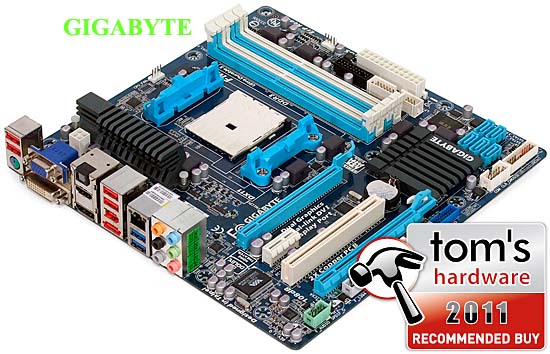



Recent Comments