by Laura Heuer & Lori Cunningham
Lori Cunningham: While preparing for CES, Nuance Communications alerted me about their two products, Dragon Dictation and Dragon Search. Both products are available on the iPhone and iTouch and allow you to speak into your phone and the software will translate your words into text. Laura Heuer, from MomTechnology.com reviewed the Dragon Dictation for us so we could see how well the talk-to-text technology works. By the way, if you act fast, you can get this app free from iTunes.com!
Dragon Dictation
Dragon Dictation is a great new application for the iPhone that allows moms to speak their e-mail and text messages into their phone, rather than typing them. Wow, now that sounds like a time saver!
Messages spoken into the phone are saved to the iPhone clipboard, allowing moms to easily paste their voice message into other apps, including Facebook and Twitter.
Dragon Dictation states that a person can speak something five times faster than typing it. Using this app should greatly aid moms in writing e-mails, texting kids and friends, making appointments in their calendars, creating grocery lists or “to do” lists, making mental reminders, updating social sites, etc.
Laura’s Review
If you’re interested in the iPhone, read 15 Reasons Why the iPhone Will Make You Smile. It seems everyday there is a new reason to love the iPhone even more.
I reviewed Quick Voice Pro and wished that the thirty second recording time would be longer. Dragon Dictation made my wish come true!
Voice to text
Talk for approximately a paragraph and have it in text ready to email, post, save as a note or send as a message!
Ahhh, so simple.
I love the idea of having my voice turned into text! Now I have three more wishes…. even longer talking time, grammar help and direct link to WordPress app.
How it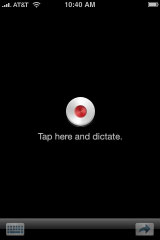 works Press and reco
works Press and reco rd! Send to..
rd! Send to..
For a video from Apple showing how to use Dragaon Dictation for sending e-mail, click here. Then select the Convert Text to Speech item from the iPhone Quick Tips tab.
Try it out for yourself. But hurry! Dragon Dictation and Dragon Search are now available for free on iTunes.com for a limited time.


 Logging you in...
Logging you in...


 Use the Highlighter
Use the Highlighter This website now has an AutoPublish widget:
This website now has an AutoPublish widget:
Hello, i must say this was very helpful. There is some top content on your blog taking the time to share-all the best!
[...] Turn Your Voice to Text [...]