George and the Page Title Blunder: SEO 101
 As you surf the internet, you can see the title of any web page at the very top of the browser window (i.e. Firefox). This is called the page title. SEO experts agree that this is one of the most important elements of an individual web page.
As you surf the internet, you can see the title of any web page at the very top of the browser window (i.e. Firefox). This is called the page title. SEO experts agree that this is one of the most important elements of an individual web page.
If your business has a website, you probably have a pretty good idea what your web page titles are right now. If you’re not sure, please take a moment and check your website right now. I’ll wait.
Oops! Undefined Page Title
If you see “Undefined Page Title” or “Undefined Document” at the top of the browser window, you are missing out on a key component of Search Engine Optimization (SEO). People who create their websites in a WYSIWYG editor such as Dreamweaver often make this blunder, forgetting to include the oh-so-important page title.
The Summer Pool Party

Boys named George
Let’s say that you’ve created a website to show off all your kids at a summer pool party. Each child has a separate web page with cute pictures and details. But you forgot to fill out the page titles. This may confuse the search engines. It may appear to them that all your kids are named “Undefined Document.”
Maybe you’ve named all your sons “George” instead. Probably only George Foreman has done that. But if so, you should at least differentiate your sons a little. Do you have a George Jr.? George The Third? Baby George?
How about this page title? “George Jr. – Summer Pool Party” That’s a little better.
Unique Web Page Titles
Page titles help the search engines distinguish one web page from another (and George Jr. from Baby George). Remember, search engines can’t see the images you place in your website. They send search engine spiders that read text and are not even slightly amused by the funny picture of George’s cannonball. They can’t even tell the difference between George and Grandma – unless you explain it with words.
Search Engines Results Page (SERP)
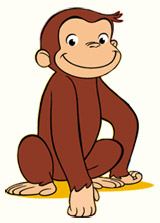 From a search engine’s point of view, the page title is the first clue about what’s in a web page. Search engines will likely display the page title information in their Search Engine Results Page (SERP).
From a search engine’s point of view, the page title is the first clue about what’s in a web page. Search engines will likely display the page title information in their Search Engine Results Page (SERP).
If they display “Untitled Document” for your web page in their list, you will have a hard time getting a good page ranking for anything meaningful.
If you’ve filled out “George” as your page title (one word), your web page will have to compete with tons of other people named George. How about George Clooney, George Washington, and Curious George, to name a few. So by just adding George Jr., you’ve made it a tiny bit easier for visitors to find your web page through a search engine.
What’s in a Page Title?
Besides being descriptive, your page title should contain keywords relating to the web page it is describing. You can’t put “Skiing” in your page title, when the page is about a “pool party” just because you would like to rank in the Search Engine Results Page for “Skiing.” You should also use “key word phrases” in your page title rather than single words. A search engine user entering the keywords “Curious George” together is probably more interested in the monkey cartoon than someone who simply enters the search term “George.”
Website Visitors
Don’t forget about your visitors. The search engines will show your page title in a list with others, but if it doesn’t appeal to your potential visitors, they will not click through to your website, especially if they see “Undefined Document.” Who would click on those links? That is why we need to pay close attention to page titles and turn them into meaningful phrases.
Not Just a Business Name
Some people believe that the title tag is just a place to list their business name or domain name. This is wrong. If you want to include your company name, do it after your most important keyword phrases, followed by a dash (-), colon (:), or pipe symbol (|).
Maximum Page Title Length

Miranda Jane
Luckily for you, you have children with unique names and personalities.
You’ve decided to title one page:
“Sarah Lynn – Cute as a Button – Pool Party 2011.”
You’ve titled another one:
“George Allen does a Cannonball | Kearsarge Pool Party 2011.”
And finally:
“Miranda Jane – Entitled Teenager | Grounded during Pool Party.”
Just be careful not to get carried away. With Google, the current total characters it will show for a page title is about 70 (which includes blank spaces). For page titles extending past 70 characters, Google will likely cut the title at the end of the last full word and display repeated dots (…). The basic rule to follow is to make sure your most important keywords are within the first 66 characters. See Page Title Length for Search Engines.
Key Points to Remember:
- A page title is displayed in a browser’s Title Bar (at the top of the web page).
- Web browsers also use it as the suggested name for page bookmarks.
- And most importantly, search engines often show a web page’s title when displaying search results.
So be sure to give every web page you design a unique and meaningful page title. And if you are seriously considering posting the photo of Miranda Jane with her all-too-common disgruntled expression, don’t expect her to “friend” you on Facebook anytime soon.
