
Your instant web highlighter++
Collect, Share & Discover cool highlights.
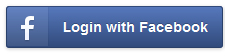


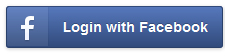



Roohit is your online collection: enables you to highlight any web page, and
Simple load the application or type http://www.rooh.it/ prior to a URL. Once loaded, you can highlight text by clicking and dragging your cursor. A URL is generated that links to the webpage you are currently viewing that you can share.
We make webpages more easily viewable. You can get to the heart of the page with little effort. No need to scroll up and down for what you're looking for. See a highlighted text and know that's what you want.
Drag and add the bookmark to the top of your bookmark bar. Alternatively, you can type http://www.rooh.it/ prior to the URL. There is no installation needed and it's absolutely free!
You can email an entirely displayed article complete with highlights.You can also choose to just email a tinyURL (such as http://rooh.it/UnlockIPhone) that will link back to the main article, complete with all highlights visible.
Go to the "View" menu and select "Toolbars." Check the "Bookmarks Toolbar" option. Turn on Bookmarks Toolbar.
You don't, however the button makes it even easier to start highlighting. You can type in roohit.com before any URL (such as roohit.com/yahoo.com) and invoke the highlighter. The button merely types in roohit.com making it even easier for you.
Adding the button to your Bookmarks Toolbar is not a download and therefore does not affect how your computer runs in any way. The button simply activates the highlighter on your current URL.
Rooh.it's powerful technology allows you to store and access highlights, on any browser or computer, by using your existing Facebook account.
Currently Rooh.it works only with text.
A full list of features and capabilities can be found here: https://roohit.com/key-features.php
Simply select text with your mouse while the toolbar is loaded. (try selecting from right to left).
Click on the tiny colored square on the toolbar to pick the pen color you would like to see the highlights in.
Hover over your highlight, click the Comment (3rd button). A sidebar will appear to your right. Click the Delete button. Go to your Collections page, hover over a tile, and select the Delete button. Multiple highlights on a single page must be deleted individually.
All your highlights can be accessed in the Collection page.
On the toolbar, go to Discover > My Friends' Highlights > and select the friends' whose highlights you want to see.
From the collections page, click the Follow (+) or Unfollow (√) icon that is hovering over their avatar at the bottom of a tile. Alternatively, you can visit their userid page and click the red button that says Follow/Unfollow as well.
You can toggle on/off the highlight feature on page once the toolbar is loaded by clicking the pen icon (next to the colored square).
You can customize the simple URL by clicking the pen button next to your link in the Collections page. From the application, you can enter a simple URL from the Share dropdown. You can rename your simple URL as many times you please as long as it available for use.
From your Collections Page, click the Tags button on the bottom right of the tile. A right navigation will pop up. Hover over an existing tag and click the X button to remove the tag.
From the Collections page, hover over your tile and and click Toggle Privacy icon on the bottom right. You will see a message appear confirming your highlight is private.
From Facebook, go to your App Settings within your Account Settings. Edit the Rooh.it instant web highlighter application and simply click the X button to remove the application from posting on your Wall. Alternatively, you can change the setting to who can see your highlight stories.
Please visit our Get Highlighter page for more information: https://roohit.com/get-highlighter
Yes. We offer premium services for businesses: let them pay so you can enjoy all this for free. If you own a business, or know someone that does: please refer them to us. We really appreciate your help and will automatically enter you for a drawing to a free iPad 2.
No, just drag & drop this button to your browser bookmarks bar. Click it on any page, and it simply loads the toolbar from the web – so no resources on your computer are used up!
You do not need a bookmark on your toolbar. You can simply type http://rooh.it/ prior to your URL to instantly start highlighting. e.g.) http://rooh.it/cnn.com
Yes
Other people may not be able to see your highlight due to limited access on the website and may require them to login. The best way to work around this is to directly send an email of your highlight rather than the URL.
Roohlette enables you to view randomly highlighted pages.
Keeps you updated with highlights made on that web-site so you can know what other people consider relevant/important there.
Helps you discover related content that someone else may have found on the web and is interesting for you.
It displays the content portions you selected to your blog/web-site in real-time: so you can automatically show people what you are reading, and what you consider important.
The Widget is compatible with any web page. You can use the Widget on MySpace, Facebook, Blogger, Hi5, Bebo, Xanga, Orkut, BlackPlanet, etc. Check out some examples of what other users have done with the Widget.
It allows you to make any text on the web highlightable. This is very powerful. Paste the following code snippet to any comment you make on any forum, or any blog and make the entire page instantly highlightable for anyone (remember no-download, no-registration, and free!)
You can seek additional support by visiting our Community Forums or emailing us at support@roohit.com