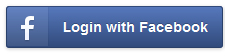Installation:
- Click on Install/Uninstall in your Joomla admin Extensions menu
- Enter Install URL as http://roohit.com/
get-highlighter/mod_instant_highlighter.zip and click Install button
(look towards the bottom of the page under Extension Manager -> Install -> Install from URL) - Click on Extensions -> Module Manager menu item
- Click on the red-cross besides "Instant Highlighter" to Enable the Highlighter module
- Click on Instant Highlighter, and change the Order: to 0::Instant Highlighter and click Apply
(top right corner of Module: [Edit] page)
Installation:
- Click on Install/Uninstall in your Joomla admin Extensions menu
- Enter Install URL as http://roohit.com/
get-highlighter/mod_tweet_highlights.zip and click Install button
(look towards the bottom of the page under Extension Manager -> Install -> Install from URL) - Click on Extensions -> Module Manager menu item
- Click on the red-cross besides "Tweet Highlights" to Enable the this module